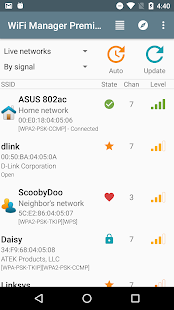WiFi Manager
An easy way to manage WiFi connections. Includes widgets.
WiFi Manager is a utility tool for Android devices that provides comprehensive management for WiFi connections. It allows users to discover, connect, and enhance the quality of wireless networks in their vicinity.
Discover and Connect
WiFi Manager is a dynamic tool that actively scans for WiFi networks in the surrounding area. It not only identifies these networks but also allows users to connect to them promptly. This function proves handy in scenarios where users frequently switch between different WiFi networks. It reduces the time taken to manually search and connect to a network, streamlining the process significantly.
Personalize Your WiFi Environment
WiFi Manager offers compelling customization options. Users can modify the names and icons of the detected WiFi networks according to their preferences. This feature enables users to personalize their WiFi environment, making it easier to identify and connect to their frequently used networks.
Network Status and Channel Number
Besides facilitating connection to WiFi networks, WiFi Manager provides real-time information about the status of these networks. It displays the channel number of the connected network, which can be useful in diagnosing connection issues or optimizing WiFi performance.
Widget Design and Interface
The standout feature of WiFi Manager is its well-designed widget. The widget allows users to perform various actions directly from their main screen, enhancing user convenience. For instance, switching between networks can be done with a simple swipe across the screen. The interface of WiFi Manager is also striking, with vibrant colors and an adaptable layout that caters to user preferences.
Conclusion
In summary, WiFi Manager is an efficient and user-friendly WiFi management tool for Android devices. It offers a wide range of services that simplify the process of discovering, connecting, and managing WiFi networks. Its customizable features and attractive interface add to its appeal, making it a comprehensive utility for any Android user who frequently engages with multiple WiFi networks.
Pros
- Efficiently discovers and connects to WiFi networks
- Allows customization of network names and icons
- Provides real-time status and channel number of networks
- Attractive widget design and interface for simplified usage
Cons
- Some users may find the color scheme and design less appealing
- Advanced features might require a learning curve for non-tech savvy users
4.2.6:
- Bug fixes.
4.2.3:
- New setting: "easy mode" combines networks based on network name.
- Tether widget disabled on Android 8.0+ (thanks Google for a "security improvement")
4.1.*:
- Display network hardware vendor names. Can be turned off in settings.
- Backup and restore of per-network descriptions and icons.
- A widget to toggle "best network switcher".
- The free version now contains ads. There are no ads in the full (premium) version.